Equifax Credit Freeze and How To Add It To Your Credit File
Understanding Credit Freezes: A Comprehensive Guide
In today’s digital age, protecting your personal information and financial security is more important than ever. One powerful tool in your arsenal against identity theft and fraud is a credit freeze. In this article, we’ll explore what a credit freeze is, how to add a credit freeze to your credit report using Equifax, and how to remove a credit freeze when necessary.
What is a Credit Freeze?
A credit freeze, also known as a security freeze, is a proactive measure that restricts access to your credit report. By placing a freeze on your credit file, you prevent potential creditors, lenders, and other parties from viewing your credit history without your explicit authorization. This can help prevent unauthorized accounts from being opened in your name and reduce the risk of identity theft.
How to Add a Credit Freeze to Your Credit Report Using Equifax
Adding a credit freeze to your Equifax credit report is a straightforward process that can be completed online, by phone, or by mail. Here’s how to do it:
Online: Visit the Equifax website and navigate to the “Credit Freeze” or “Security Freeze” section. Follow the prompts to initiate the freeze process. You may need to create an account or log in to your existing Equifax account. Provide the necessary personal information, such as your name, address, Social Security number, and date of birth. Once your identity is verified, you can select the option to place a freeze on your credit report.
Phone: Contact Equifax’s dedicated freeze hotline to initiate the freeze process over the phone. You will be asked to provide the same personal information mentioned above for identity verification purposes. Once verified, a representative will assist you in placing the freeze on your credit report.
Mail: If you prefer to submit your request by mail, you can send a written request to Equifax along with copies of documents verifying your identity. Be sure to include your full name, address, Social Security number, and date of birth in your request. Equifax will process your request and add the credit freeze to your credit report accordingly.
How to Remove a Credit Freeze from Your Credit Report Using Equifax
There may come a time when you need to temporarily lift or permanently remove a credit freeze from your Equifax credit report. Here’s how to do it:
Online: Log in to your Equifax account or visit the Equifax website to initiate the freeze removal process. Follow the prompts to request a temporary lift or permanent removal of the credit freeze. You may need to provide additional information for identity verification purposes.
Phone: Contact Equifax’s freeze hotline and speak with a representative to request the removal of the credit freeze. Be prepared to provide the necessary personal information to verify your identity.
Mail: If you prefer to submit your request by mail, send a written request to Equifax along with copies of documents verifying your identity. Clearly state whether you are requesting a temporary lift or permanent removal of the credit freeze. Equifax will process your request and update your credit report accordingly.
Conclusion
In conclusion, a credit freeze is a powerful tool for protecting your personal information and financial security. By adding a credit freeze to your Equifax credit report, you can prevent unauthorized access to your credit history and reduce the risk of identity theft. If you ever need to remove the credit freeze, Equifax provides convenient options for doing so online, by phone, or by mail. Take control of your credit and safeguard your financial future with a credit freeze from Equifax.