What Is A Credit Freeze? And How To Add And Remove One With Transunion
Understanding Credit Freezes: How to Add and Remove Them with TransUnion
In today’s digital age, protecting your personal information and financial security is paramount. With the rise in identity theft and data breaches, consumers are increasingly turning to tools like credit freezes to safeguard their credit reports. In this article, we’ll explore what a credit freeze is, how to add a credit freeze to your credit report using TransUnion, and how to remove a credit freeze when necessary.
What is a Credit Freeze?
A credit freeze, also known as a security freeze, is a proactive measure that restricts access to your credit report. When you place a credit freeze on your file, potential creditors and lenders cannot access your credit report without your explicit authorization. This can help prevent unauthorized accounts from being opened in your name and protect against identity theft.
How to Add a Credit Freeze with TransUnion
Adding a credit freeze to your credit report with TransUnion is a straightforward process. Follow these steps to initiate a credit freeze:
Gather Necessary Information: Before initiating a credit freeze, gather essential identification documents, such as your Social Security number, driver’s license, and proof of address.
Visit the TransUnion Website: Navigate to the TransUnion website or access their credit freeze services through a designated portal.
Initiate the Freeze: Locate the option to add a credit freeze to your credit report and follow the prompts to begin the process. You may need to create an account or log in to your existing TransUnion account.
Provide Personal Information: Input the required personal information, including your name, address, Social Security number, and date of birth. Verify your identity through the provided verification methods.
Set Up Security Measures: Choose a unique PIN (Personal Identification Number) that will be used to manage your credit freeze. Keep this PIN in a secure location, as you will need it to make changes to your freeze in the future.
Confirm and Submit: Review the information you’ve provided for accuracy and submit your request to add a credit freeze to your TransUnion credit report.
Receive Confirmation: Upon successful completion, you will receive confirmation that your credit freeze has been added to your TransUnion credit report. Be sure to keep track of the details of your freeze, including your PIN, for future reference.
How to Remove a Credit Freeze with TransUnion
While credit freezes offer valuable protection, there may come a time when you need to remove the freeze to apply for credit or loans. Here’s how to remove a credit freeze from your TransUnion credit report:
Access Your TransUnion Account: Log in to your TransUnion account or access their credit freeze services through their website.
Locate Freeze Management Options: Navigate to the section of the website that allows you to manage your credit freeze settings.
Provide Verification: Input your personal information and verify your identity using the designated methods, which may include providing your PIN.
Select Remove Freeze: Locate the option to remove the credit freeze from your TransUnion credit report and follow the prompts to initiate the removal process.
Confirm and Submit: Review the information you’ve provided, confirm your request to remove the freeze, and submit it for processing.
Receive Confirmation: Upon successful completion, you will receive confirmation that the credit freeze has been removed from your TransUnion credit report. Be sure to keep track of this change for future reference.
Conclusion
In conclusion, adding and removing a credit freeze with TransUnion is a vital step in protecting your financial security and preventing identity theft. By following the outlined steps and using the provided tools, you can effectively manage your credit freeze settings and enjoy peace of mind knowing that your credit report is secure. Whether you’re adding a freeze as a proactive measure or removing it to apply for credit, TransUnion offers user-friendly solutions to meet your needs.
By incorporating a credit freeze into your financial management strategy, you can take control of your credit profile and safeguard your personal information against unauthorized access. Don’t wait until it’s too late – take action today to protect your financial future with TransUnion’s credit freeze services.